Description
DocSign™ is a Popular App on The App Store
A lot of Premium Features
DocSign app is all you need to Draw Signatures, Sign PDF, Images and other documents. It’s the best app to create, manage & draw e-Signature over various documents.
You can also use this app as a Pdf Maker / Pdf Viewer & Editor.
Tech info
The application was developed by our team of professionals. This App was tested on all devices. Product satisfaction guaranteed!
Key Features
– Your privacy, our first concern, we don’t use any of the cloud or server storage.
– No SignUp/registration to use this app
– Easily Add, Create e-Signatures to PDFs.
– Create a Digital Signature
– Add Text, e-Signature to documents
– Scan your document with an auto-crop feature.
– Page edges are detected automatically.
– Share PDFs
– Print scanned doc directly from the app
– Import images from gallery
– Import documents from files & iCloud
– Add custom Text & Add Signature to IMAGES.
– NEW: Wirelessly Transfer Media from iPhone to Computer without using iTunes. Just Drag & Drop your documents!
What do you need to make money with this app?
- Several In-App Purchases (Remove Ads, Unlocking More text/speech Languages);
- Google Advertisements;
- Custom features text detection or limitation;
- Promote your app and create your own page;
- A strong desire to learn and make money!
What do you need to Upload to the App Store?
- A purchased license of this app source code (includes asset lists and design files for easy access)
- A Mac computer with the latest version of Xcode (Free in the app store here).
- Developer Account with Apple ($99 annually).
- A strong desire to learn and make money!
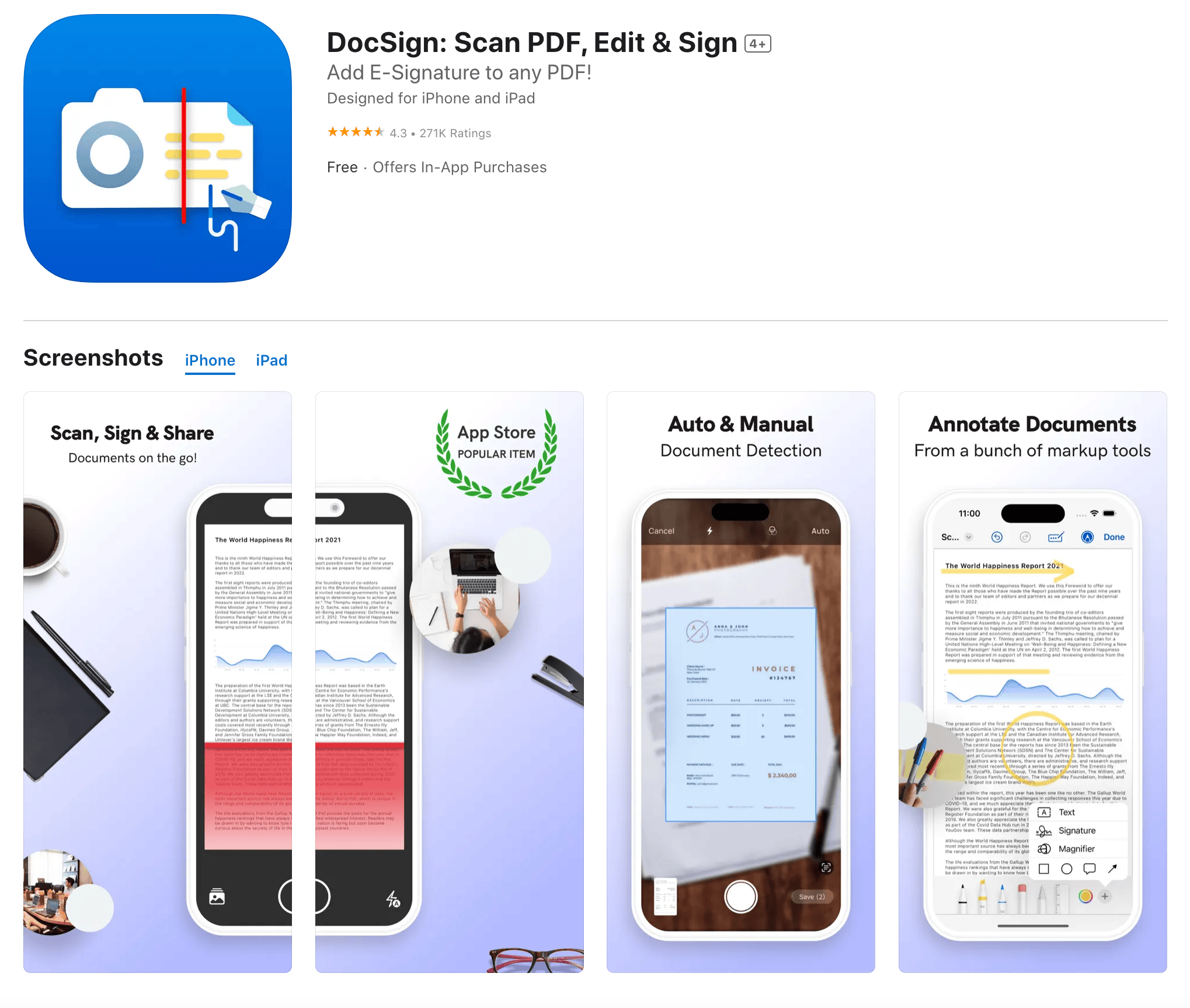
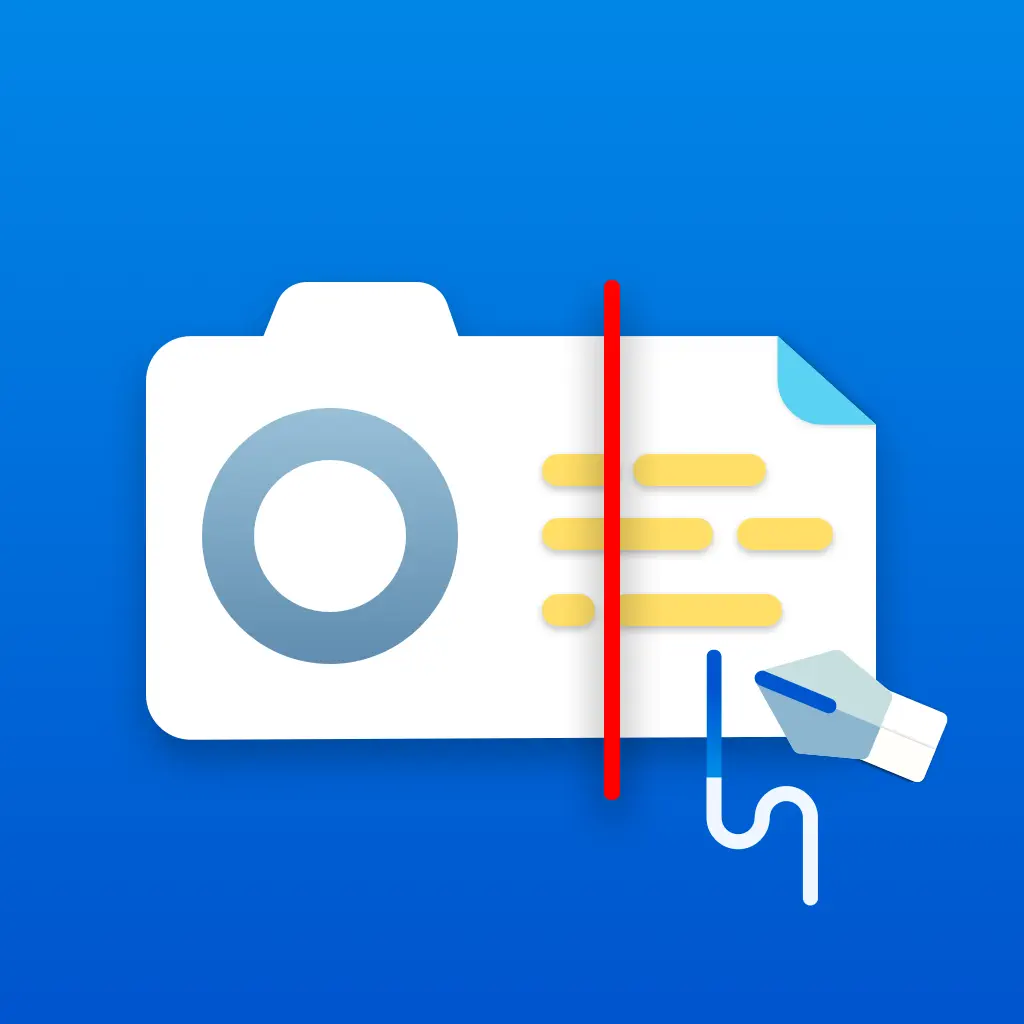




1 review for [White-Label] [iOS] DocSign: Scan PDF, Edit & Sign
There are no reviews yet.